


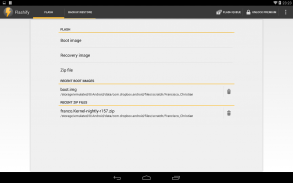


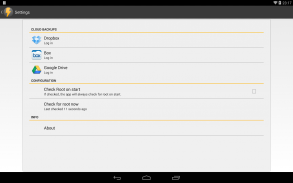






Flashify (for root users)

Description of Flashify (for root users)
Flashify is an application designed specifically for root users on the Android platform, enabling them to flash boot images, recovery images, and zip files with ease. Root access allows users to gain administrative privileges on their devices, and Flashify serves as a tool to streamline various flashing processes. Users can download Flashify to simplify tasks that typically require entering recovery mode, making it a convenient choice for those familiar with modding their Android devices.
The app's primary function is to facilitate the flashing of boot and recovery images without the need to reboot into recovery mode. This feature saves time and effort for users who frequently update or modify their device's firmware. Flashify provides compatibility with popular recovery systems, including TWRP (Team Win Recovery Project) and CWM (ClockworkMod Recovery), allowing users to download these recovery images directly within the app.
Moreover, Flashify enables users to flash zip files and includes options to wipe cache, dalvik cache, and data when utilizing TWRP recovery. This flexibility ensures that users can easily manage their device's storage and maintain optimal performance, making it a practical tool for enthusiasts who regularly perform system modifications. The app also allows for full nandroid backups and restores when using TWRP, providing an additional layer of safety for users who wish to revert changes if needed.
For those concerned about data security, Flashify offers backup and restore functionality for both kernels and recovery images. Users can store backups on local storage or sync them with cloud services like Dropbox, Box, or Google Drive. This automatic cloud synchronization ensures that important files are backed up and accessible across multiple devices, enhancing user convenience and data protection.
Maintaining a record of recently flashed items is another aspect of the app. Users can keep track of their modifications, which can be helpful for troubleshooting or reverting to previous setups. Flashify also supports flashing multiple files in one go, streamlining the process for users who need to perform several operations simultaneously.
The app is free to use, although it imposes a limit of three flashes per day. Users can choose to unlock this limit through a quick in-app payment, allowing for more extensive use of the app's features. This model provides flexibility for users who may only need occasional access to the app while offering an option for those who require more frequent flashing capabilities.
In addition to the flashing capabilities, Flashify simplifies the process of finding and downloading recovery files. Users can access a selection of recovery images directly from the app, eliminating the need to search for files externally. This feature is particularly beneficial for those new to the rooting community or those who may not be familiar with the various recovery options available.
Flashify is designed with an intuitive interface that caters to the needs of both novice and experienced users. The app's straightforward layout makes it easy to navigate through its various functions, ensuring that users can quickly access the features they require. The seamless integration with other applications, such as file explorers and email clients, further enhances user experience, allowing for easy access to files that need to be flashed.
The application also supports advanced options for users who want to customize their flashing experience. Users can tweak settings to suit their preferences, ensuring that the app meets their specific needs. This level of customization is a valuable aspect for those who regularly engage in modifying their devices.
Furthermore, Flashify provides a user-friendly approach to flashing operations, reducing the complexity often associated with rooting and modding Android devices. The app aims to empower users by giving them the tools they need to manage their devices effectively without unnecessary complications.
In summary, Flashify stands out as a versatile tool for root users on the Android platform. With its ability to flash boot and recovery images, perform nandroid backups, and manage files seamlessly, it offers a comprehensive solution for those looking to enhance their device's performance and functionality. The combination of backup features, cloud synchronization, and straightforward navigation makes Flashify a practical choice for anyone interested in exploring the capabilities of their rooted Android device.




























